16. Spatial Binning of Color
Spatial Binning of Color
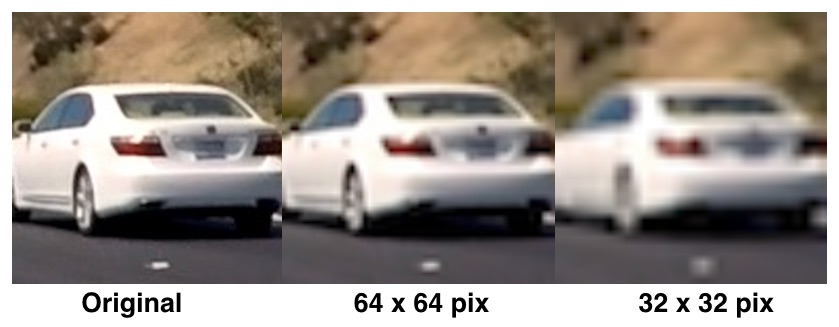
You saw earlier in the lesson that template matching is not a particularly robust method for finding vehicles unless you know exactly what your target object looks like. However, raw pixel values are still quite useful to include in your feature vector in searching for cars.
While it could be cumbersome to include three color channels of a full resolution image, you can perform spatial binning on an image and still retain enough information to help in finding vehicles.
As you can see in the example above, even going all the way down to 32 x 32 pixel resolution, the car itself is still clearly identifiable by eye, and this means that the relevant features are still preserved at this resolution.
A convenient function for scaling down the resolution of an image is OpenCV's
cv2.resize()
. You can use it to scale a color image or a single color channel like this (you can find the original image
here
):
import cv2
import matplotlib.image as mpimg
image = mpimg.imread('test_img.jpg')
small_img = cv2.resize(image, (32, 32))
print(small_img.shape)
(32, 32, 3)If you then wanted to convert this to a one dimensional feature vector , you could simply say something like:
feature_vec = small_img.ravel()
print(feature_vec.shape)
(3072,)Ok, but 3072 elements is still quite a few features! Could you get away with even lower resolution? I'll leave that for you to explore later when you're training your classifier.
Now that you've played with color spaces a bit, it's probably a good time to write a function that allows you to convert any test image into a feature vector that you can feed your classifier. Your goal in this exercise is to write a function that takes an image, a color space conversion, and the resolution you would like to convert it to, and returns a feature vector. Something like this:
# Define a function that takes an image, a color space,
# and a new image size
# and returns a feature vector
def bin_spatial(img, color_space='RGB', size=(32, 32)):
# Convert image to new color space (if specified)
# Use cv2.resize().ravel() to create the feature vector
# Return the feature vectorYou can download the cutout images in the quiz here .
Start Quiz: